How can I revoke ISVapp's access to my Partner Business Organization (PBO)
Last modified on 2022-11-17
If you have granted ISVapp access to your Partner Business Organization (PBO) or any other Organization, you can revoke this access at any point of time. Once revoked, ISVapp will not be able to access or request any of your data.
Please follow these steps to revoke access to your Salesforce organization:
Login to the Organization that you connected with ISVapp
Head to Setup - Apps - Connected Apps - Connected Apps OAuth Usage
Block any further access by pressing the Block button next to ISVapp
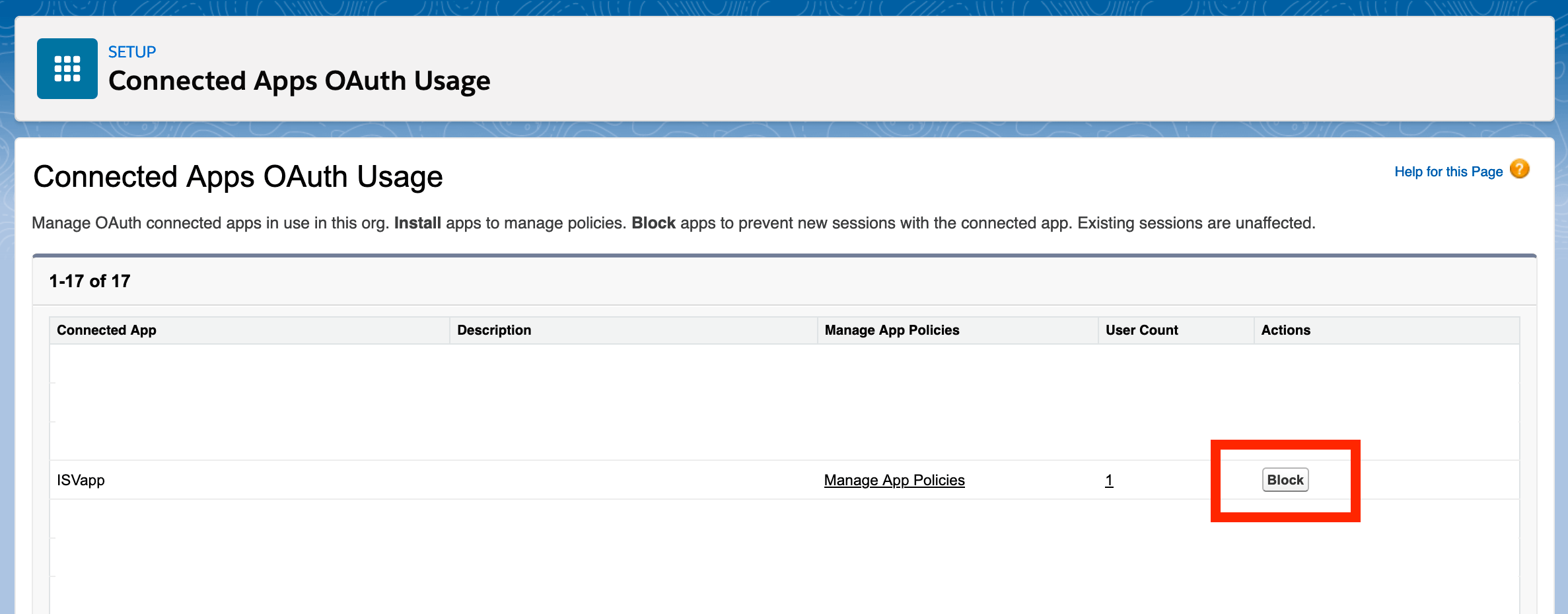
Did not find what you were looking for?
Please let us know: [email protected]