Configure the Account Detail Page
Last modified on 2022-11-17
To configure our Account Health component on the Account detail page, follow these steps:
Open any Account record
Click the gear icon in the top right corner
Select "Edit Page
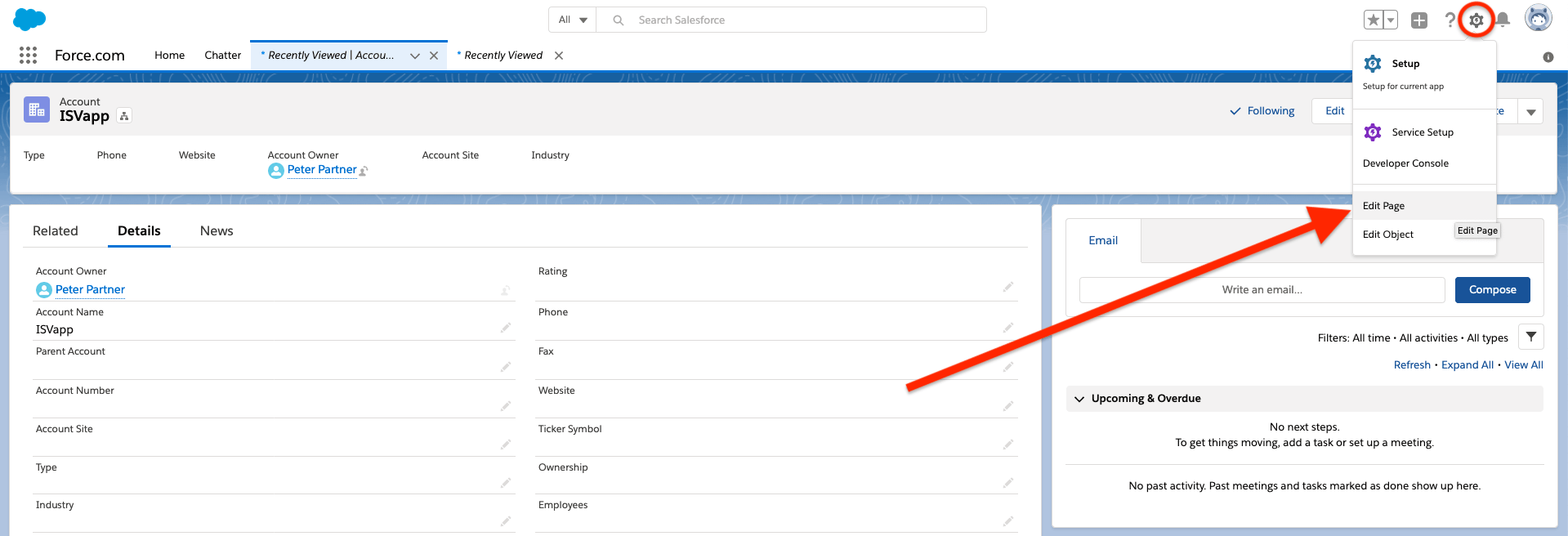
Locate our "ISVapp Account Health" component in the "Custom Managed" section on the left
Drag and drop the component to your desired location
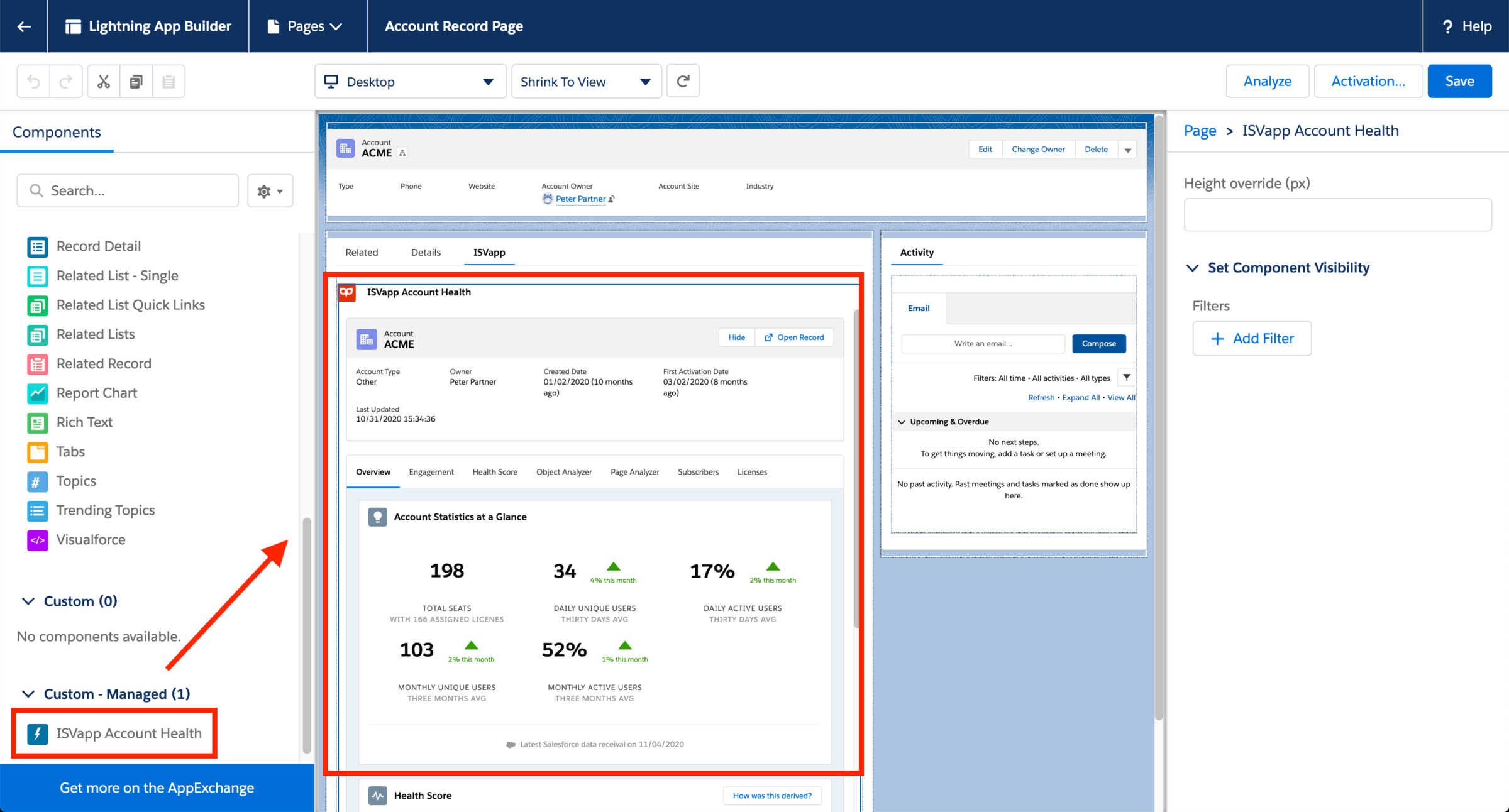
Did not find what you were looking for?
Please let us know: [email protected]