Enhanced ISVapp Feature Management
Table of contents
This month brings two significant updates to a crucial part of ISVapp — the Feature Management.
Recap of ISVapp Feature Management
ISVapp's Feature Management allows you to group various components that are part of your ISV or OEM managed Salesforce package. For example, if your application includes a core business process involving custom objects and a Lightning component, you can model this using a feature definition in ISVapp.
Enhanced Feature Ranking
The feature ranking function ranks the features you define in ISVapp based on criteria such as the number of unique users or operations. For each feature, it also provides a 12-month history chart for better insights.
Previously, the ranking displayed all available details for each feature simultaneously, which often resulted in a cluttered overview. The new interface offers a more streamlined and compact view. It includes the same details, but now presents them all in one organized place for better clarity and accessibility.
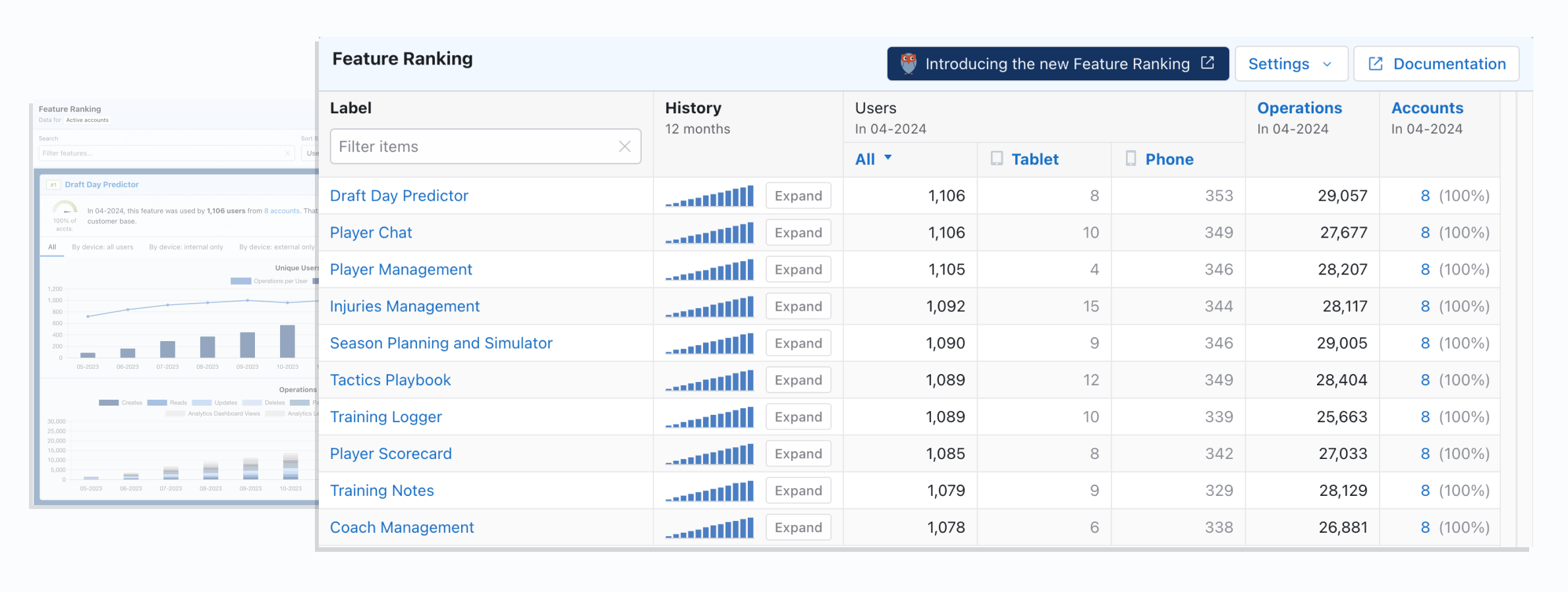
New: Feature Taxonomy
In addition to the user interface improvements, we have collaborated closely with one of our customers to develop a more effective way to structure a portfolio of product features into a taxonomy. This feature taxonomy allows you to organize features into a multi-level hierarchy, enabling the definition of several product groups, each containing a set of features, with further subdivisions possible.
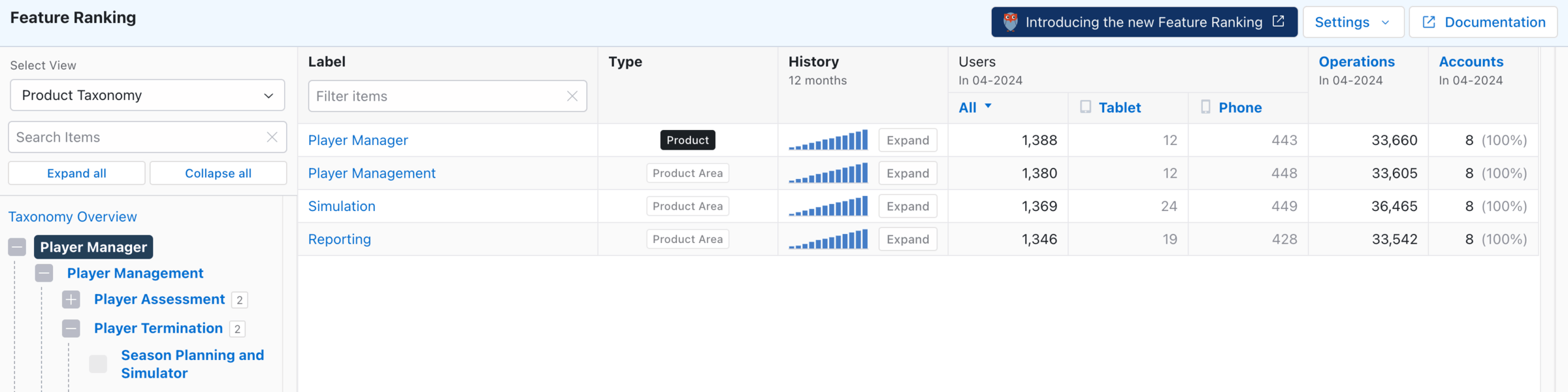
The screenshot above illustrates an example taxonomy with three hierarchical levels: Product, Product Area, and Process. You can effortlessly navigate through the taxonomy using the tree structure on the left, and view aggregated usage numbers at each level for better insights.
Where can I find the new functionality?
The improved feature ranking is available for all customers automatically. The new taxonomy feature can be enabled under Setup > Appearance > Enable taxonomies.