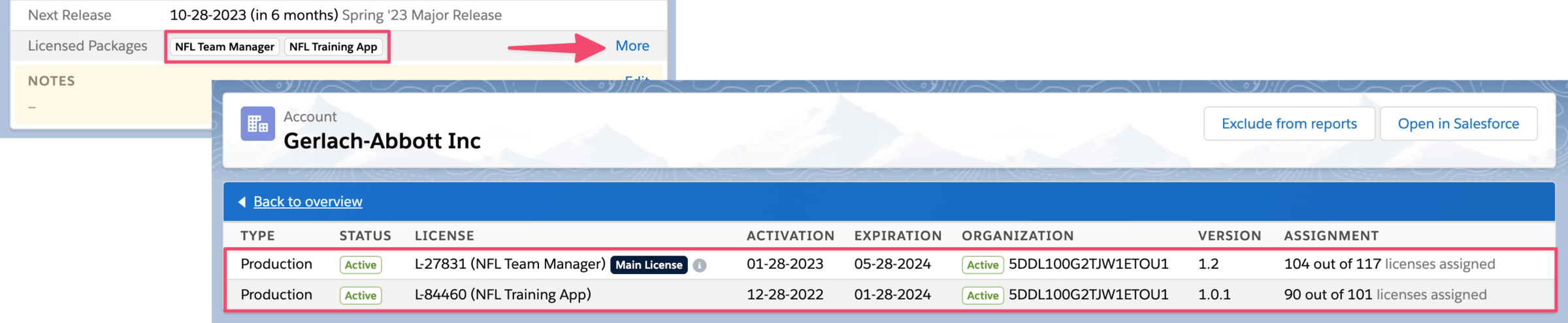February Feature Update: Engagement Improvements
This months update applies primarily to ISVapp customers that track multiple managed packages. Whereas it was already possible to segment monthly, weekly and daily engagement by package, there was no easy way to aggregate usage across all packages.
Furthermore, engagement across several packages comes with a twist - here is an Example: a customer has licensed two managed packages and the usage for February 2022 looks as follows:
Package 1: 100 Unique MAUs
Package 2: 200 Unique MAUs
In order to calculate the overall unique MAUs across both packages, it is not sufficient to simply sum up the individual MAUs of Package 1 & 2. The reason is simple: there might be an overlap - users that use both Package 1 and 2. As a result, the overall MAU count might be less than the sum of the individual MAUs.
ISVapp handles this distinction automatically in the background and now provides an additional "All Packages" dropdown entry in the engagement chart selector:
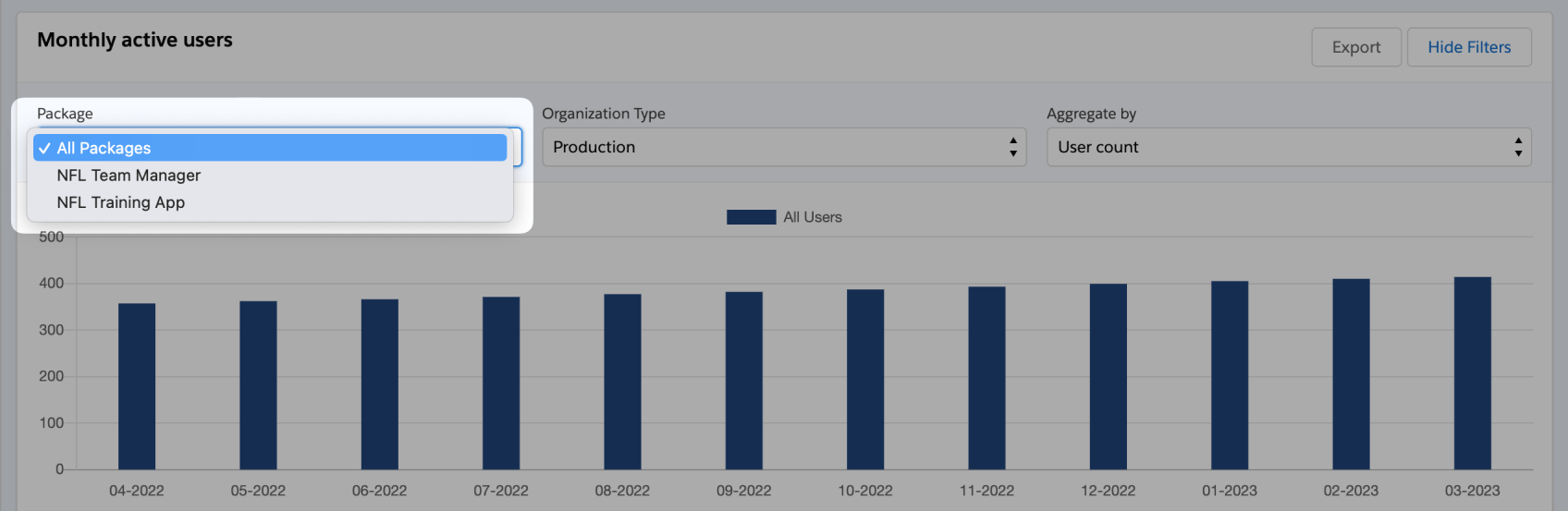
This option is however not activated by default. You can enable the "All Packages" dropdown entry for your entire account or individual user groups under Setup > Appearance by enabling the Show "All Packages" dropdown entry option.
In addition to the above improvement, you can now quickly see the products (managed packages) a customer has licensed right on the overview page. By using the "More" link, you'll see the associated licenses and their details: