Feature Update: New Customization Options and User Groups
Most likely your organization has specific teams that focus on different aspects of the customer lifecycle. Those teams might also have different data needs:
Product Management — Interested in overall feature adoption
Account Executives/Sales — Interested in trial and individual account engagement for sales and upselling purposes
Customer Success — Interested in the general health of individual accounts, especially to ensure renewal
Management — Interested in high-level engagement metrics and overall renewal forecasting
With the new customization options in ISVapp, you can now easily translate the above into user groups. You can create and manage your own user groups under Setup > User Groups:
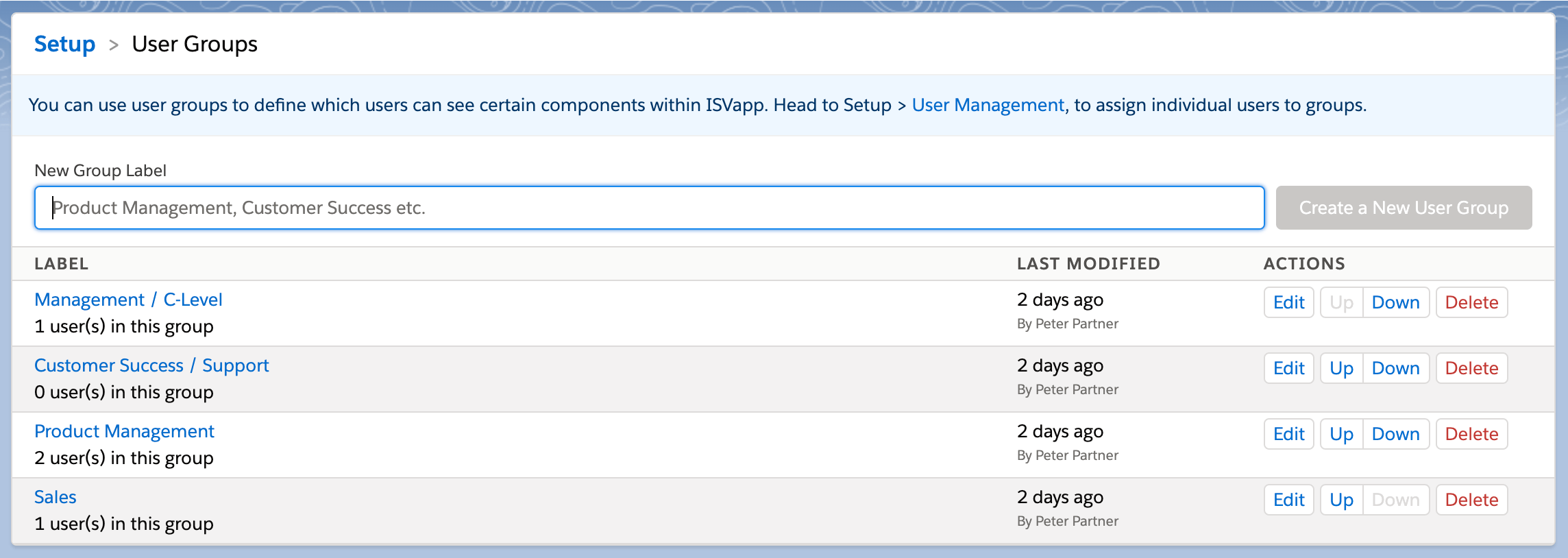
For each group, you have the possibility to pick and choose the reports that members of that group should see in ISVapp. Currently, you can choose from a list of more than 20 reports:
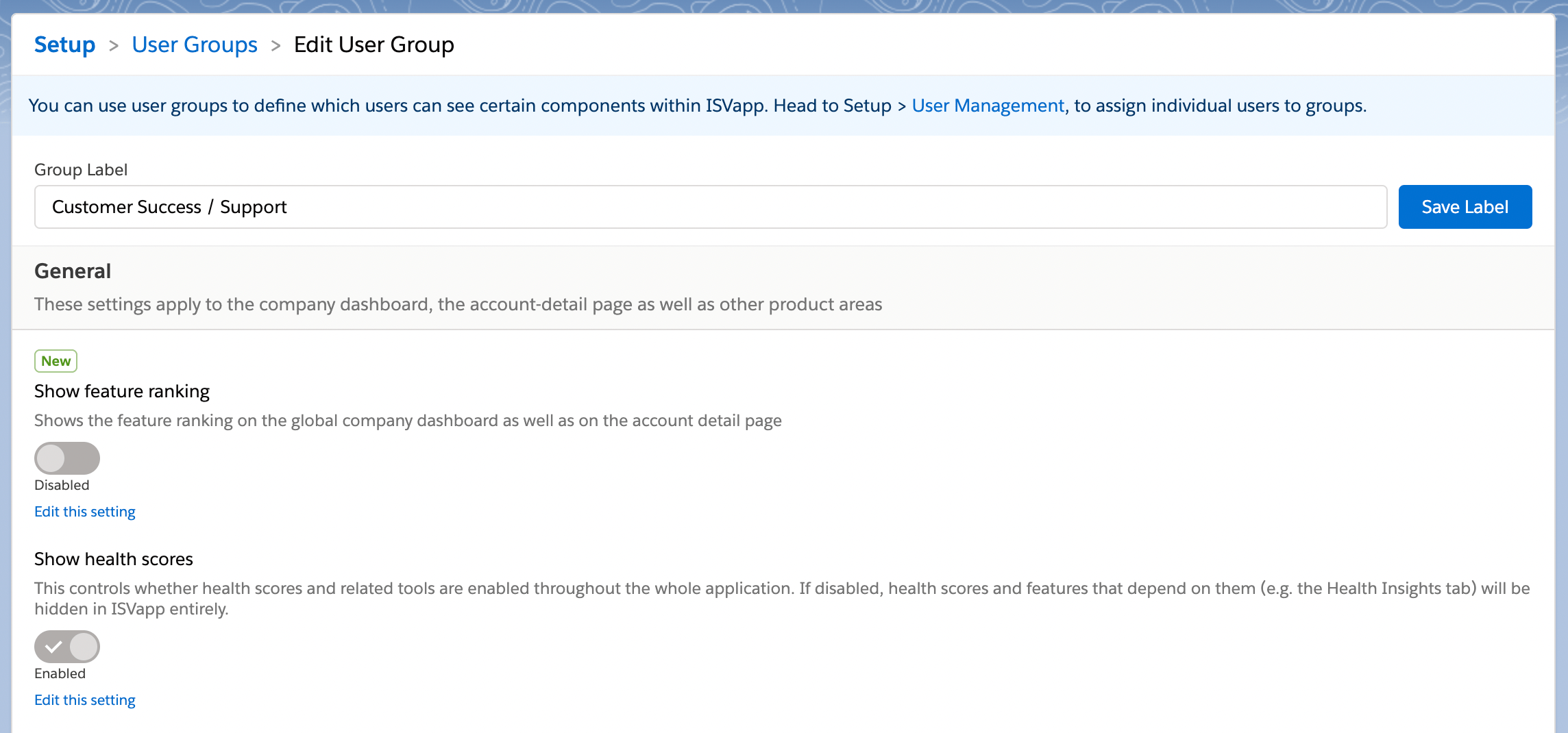
Finally, assign your users to their respective user groups under Setup > User Management:
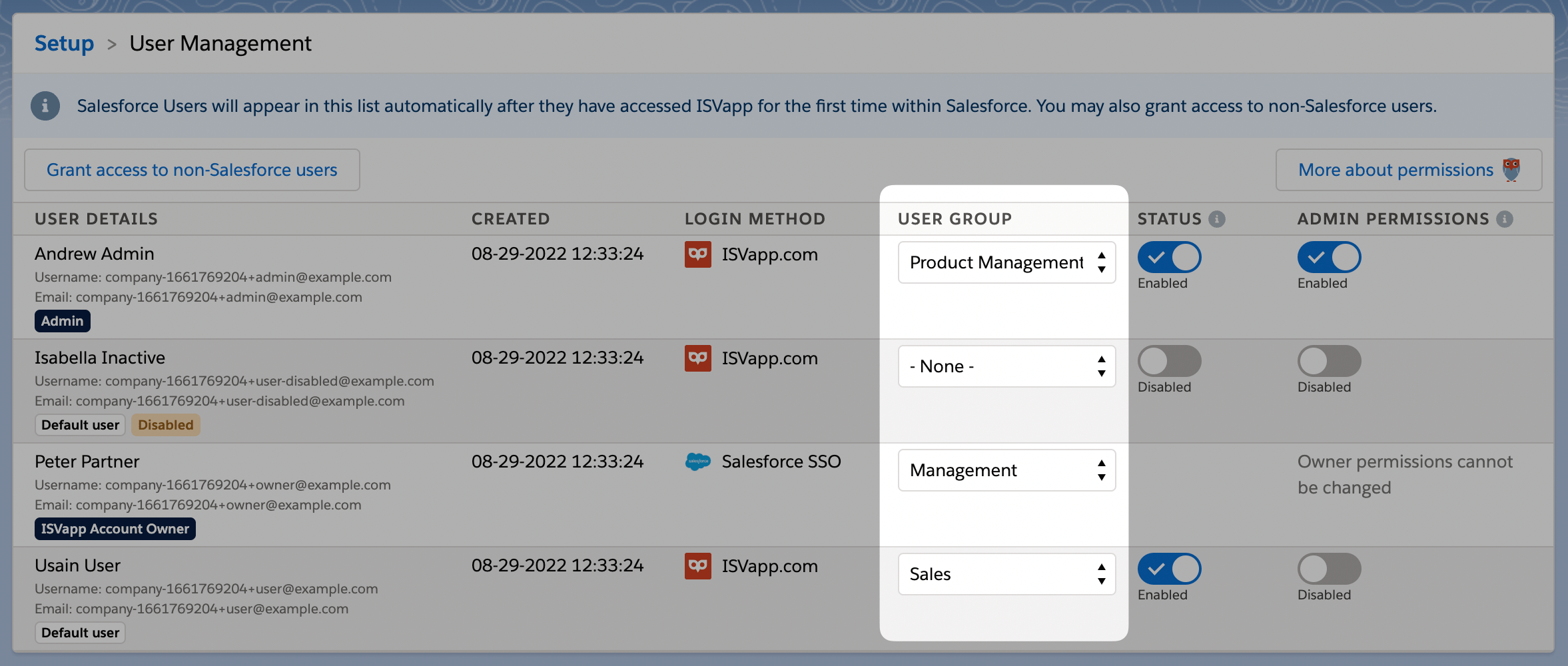
With this setup, you can now easily create different dashboards that match the data needs of your business functions. Below are a few examples that you might use as a starting point:
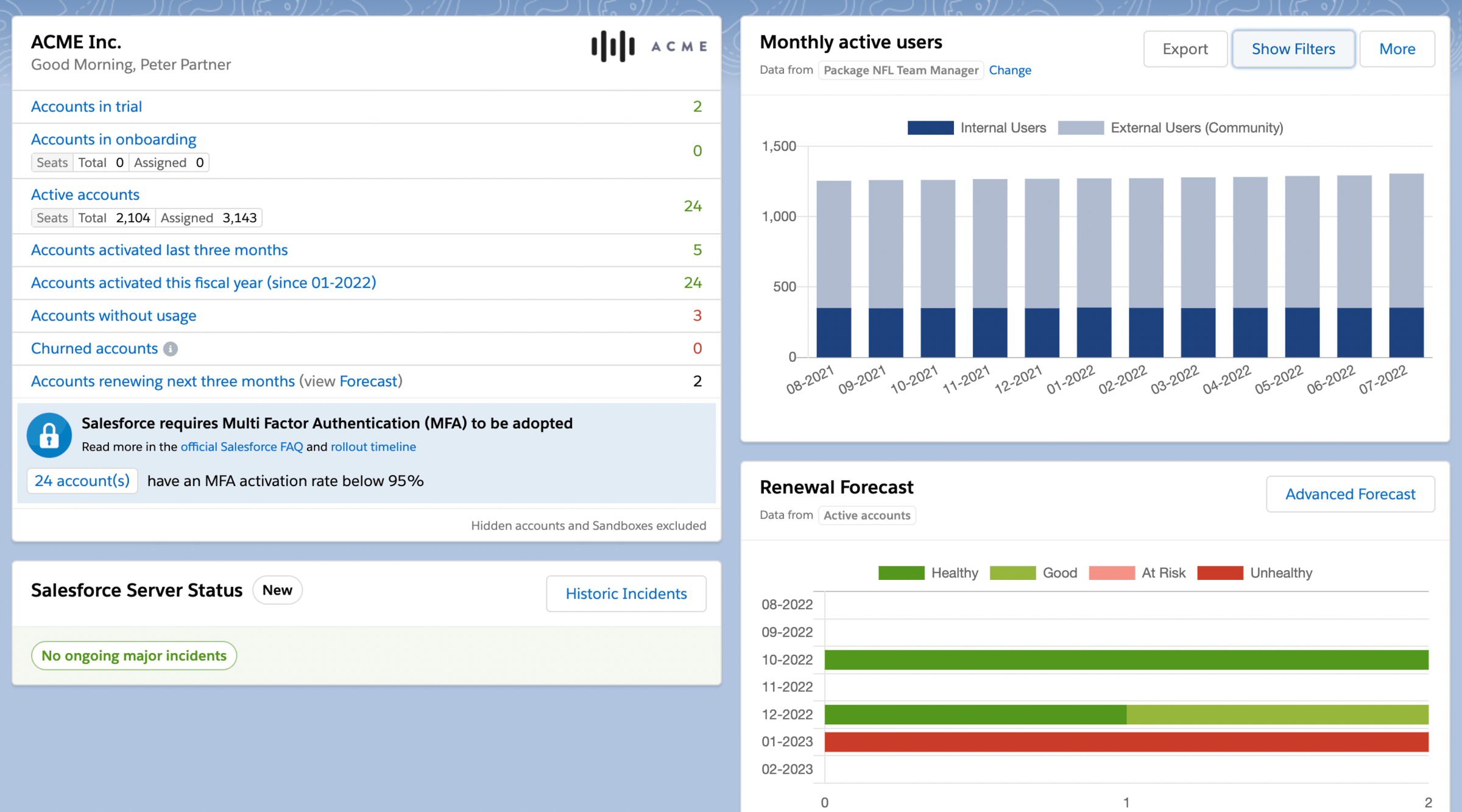
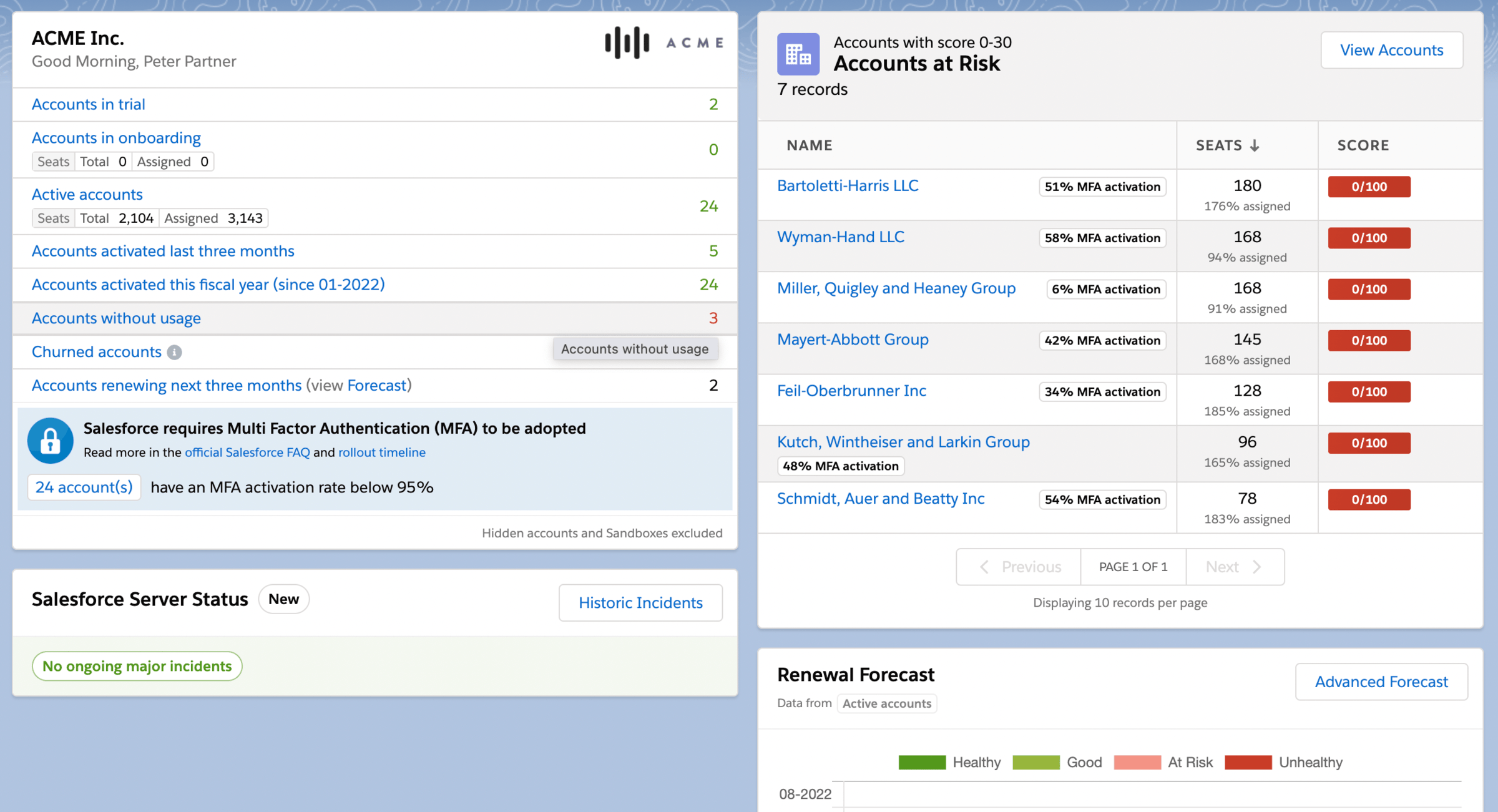
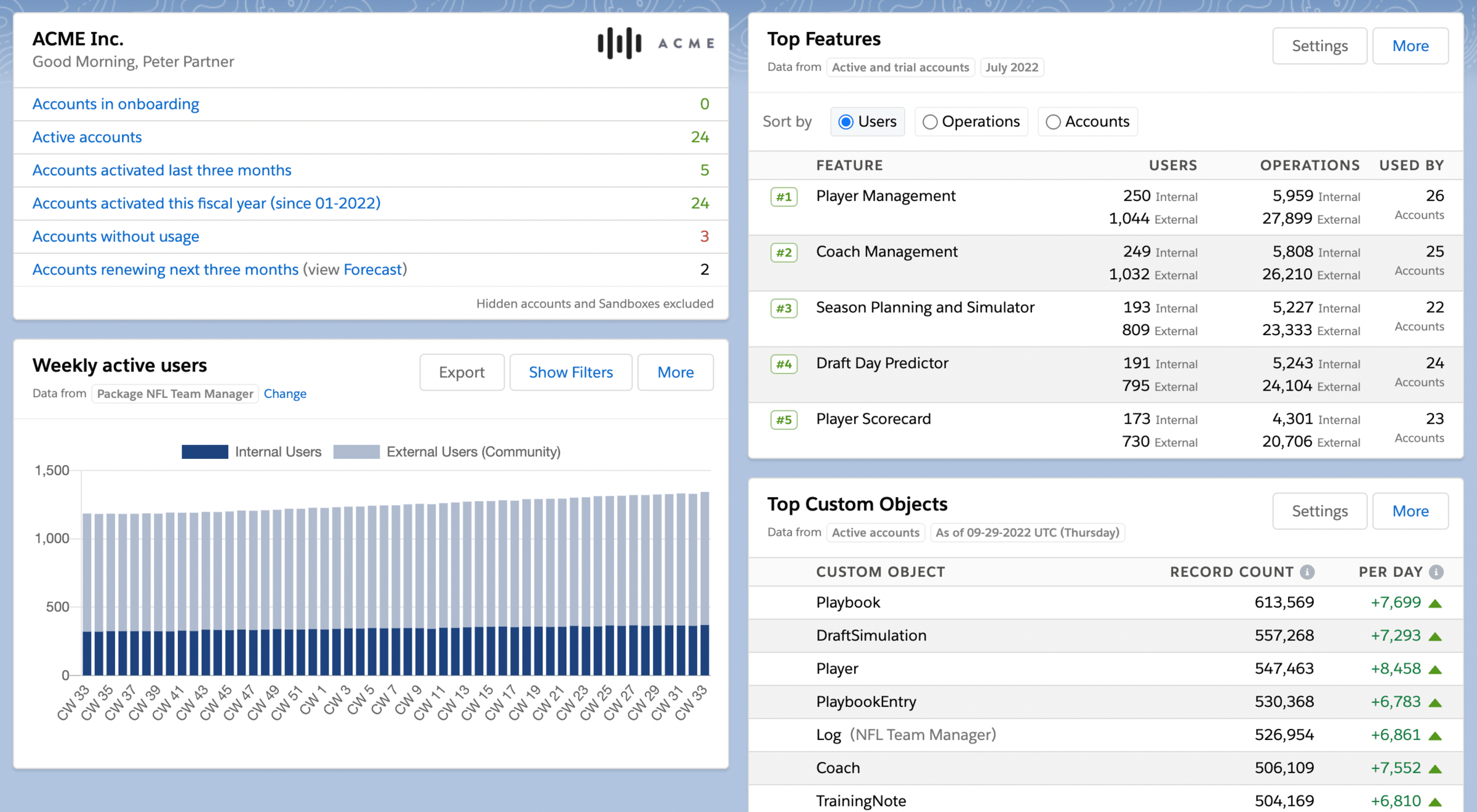
Where can I find the new functionality?
User Groups and customization options are available to all accounts by default. Global appearance settings remain under Setup > Appearance. You need to have admin permissions within ISVapp to modify global appearance settings. User Groups can be found under Setup > User Groups. You need to have owner permissions to modify user groups.