Feature Update: Multiple Health Scores
Table of contents
- Common use cases for multiple Health Scores
- You sell multiple products or product bundles
- You have a very diverse customer base
- You measure Health differently, depending on the customer's lifecycle
- For which interval are Health Scores calculated?
- Will historic Health Scores be re-calculated?
- Best practices and guidance on setting up multiple Health Scores
This month brings several improvements to one of ISVapp's core features — the Health Score. Here is a summary of the most important improvements:
ISVapp customers can create multiple Health Scores
Health Scores can be assigned individually on a per-account basis
The new realtime preview shows the effect of Health Score adjustments while editing
In addition to the existing metrics like monthly, weekly and daily active users, the Health Score now supports more advanced metrics, like the number of total operations or operations per user, as well as several new feature KPIs
Flexible, rule-based score configuration
Health Score history is now available for a full year
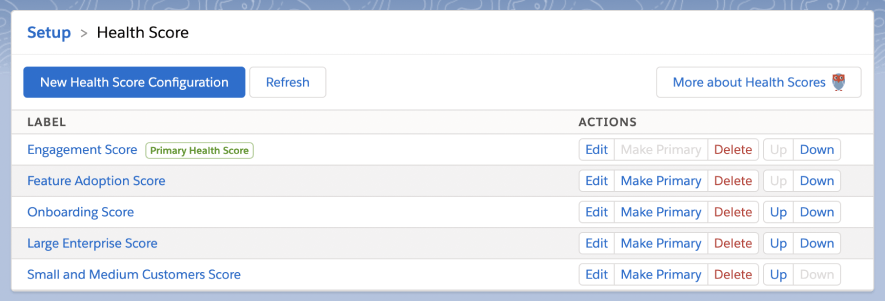
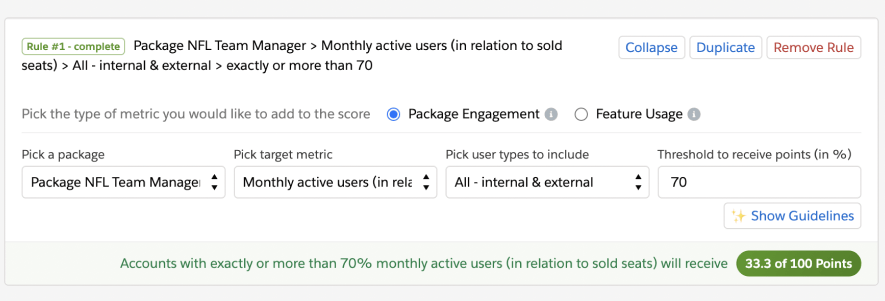
Common use cases for multiple Health Scores
If you are just starting with your ISV or OEM product or have a very small customer base, you may only need a single Health Score. However, there are lots of reasons why you would want to configure more than just one Health Score. The following are the most common use cases:
You sell multiple products or product bundles
In case you have multiple managed packages that you sell separately, you can create a different Health Score for each package. Or, if you have only a single package, but sell different configurations or features that are part of that package, you can create a different Health Score for each configuration.
You have a very diverse customer base
Salesforce customers often use the same product but differ heavily in the way they use it. A common solution to a diverse customer base is to segment it into customer groups or segments based on certain criteria like size, market or region. If that applies to your customer base as well, you will benefit from setting up one Health Score per customer group or segment. This will allow you to specify the factors that affect the Health Score in each segment.
You measure Health differently, depending on the customer's lifecycle
You might have lower engagement expectations towards customers that are currently in onboarding compared to established ones. If that is the case, you can use multiple Health Scores to cover what you consider as healthy engagement in different stages.
For which interval are Health Scores calculated?
Health Scores are calculated on a monthly basis. For data available in different intervals, e.g. Daily or Weekly Active Users, we will use the average throughout the respective month to calculate the Health Score.
Will historic Health Scores be re-calculated?
Yes. When you adjust the Health Score configuration, all existing Health Scores (including the ones in the past) will be updated to reflect the changes you have made.
Best practices and guidance on setting up multiple Health Scores
In general, we recommend creating one Health Score per customer segment, especially if those customer segments are expected to have different usage patterns.When you set up a new Health Score or adjust an existing one, make use of the new realtime score preview! We recommend picking 3-10 accounts for the preview, that you already consider as especially healthy or unhealthy in a particular segment. This helps you to find a viable configuration as you modify it:
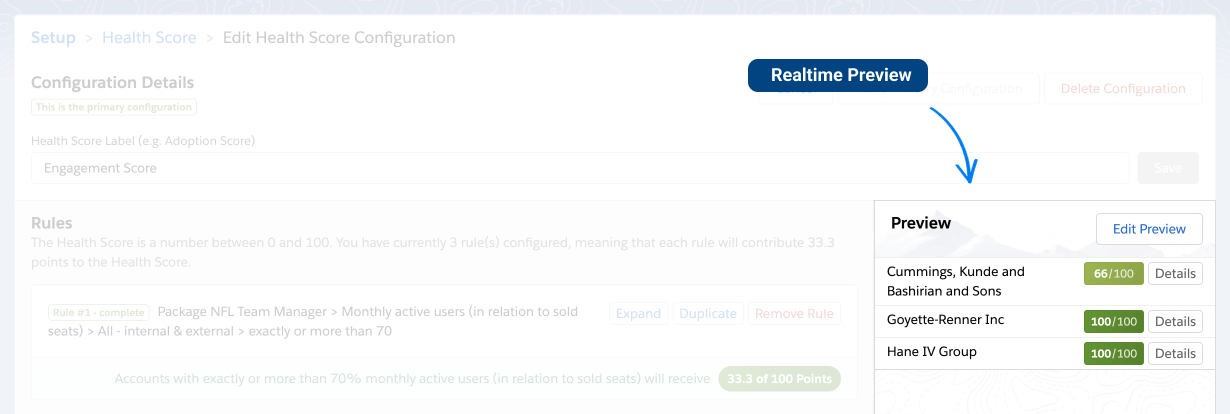
Where can I find the new functionality?
You can configure the new Health Scores under Setup > Health Score.