November Feature Update: Account Status Override
In November we have added the possibility to manually set the account status in ISVapp. This allows partners to easily cover the typical lifecycle phases of a customer without the need to customize or interfere with the License Management Application (LMA).
In most cases, ISVapp already identifies the account status automatically based on data from the License Management Application (LMA). However, the LMA does only cover trial and active. By default, it does not allow for a more fine-grained status control like in onboarding, churned or free. That's why we have added the possibility to manually set an additional account status directly within ISVapp:
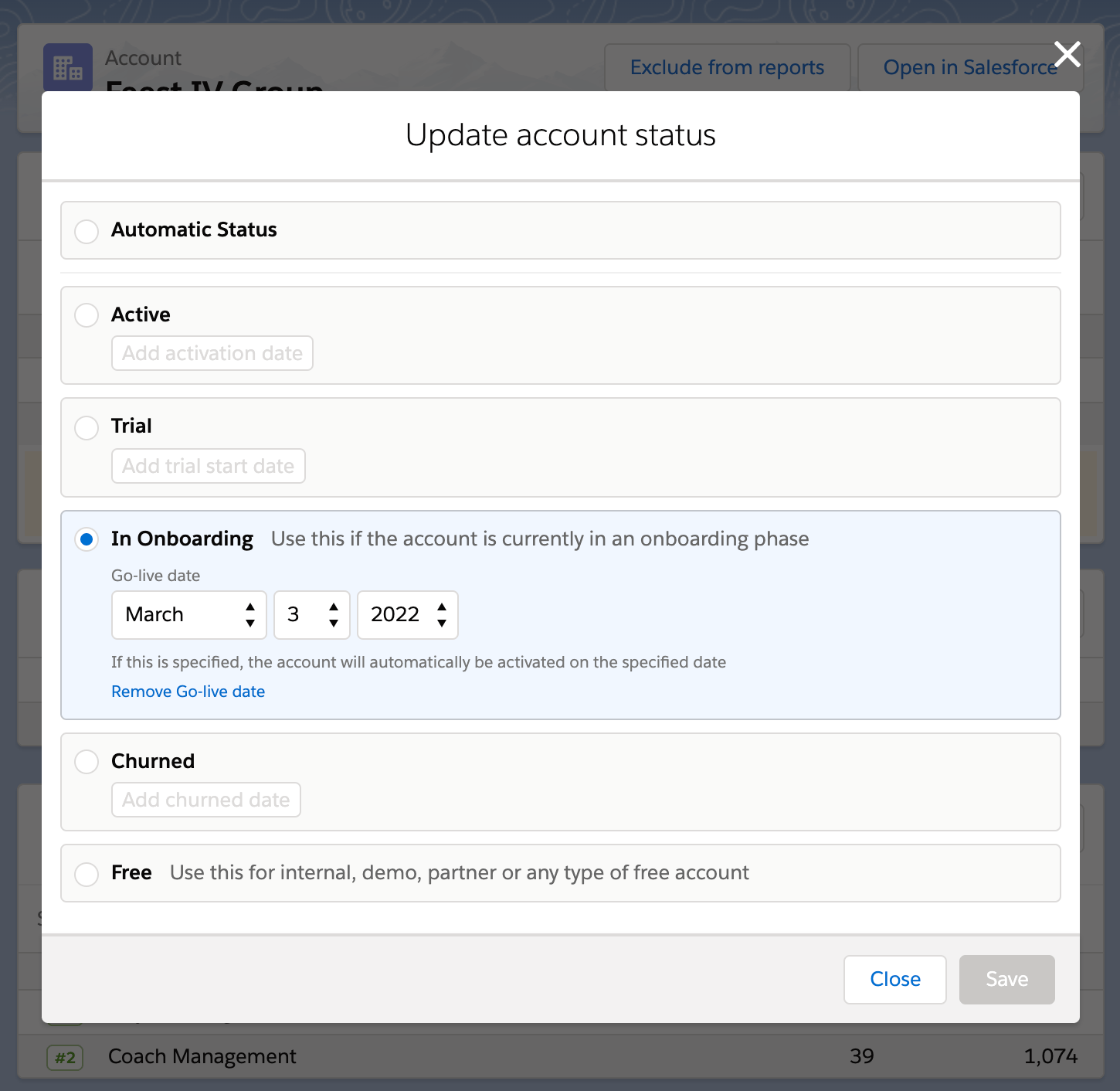
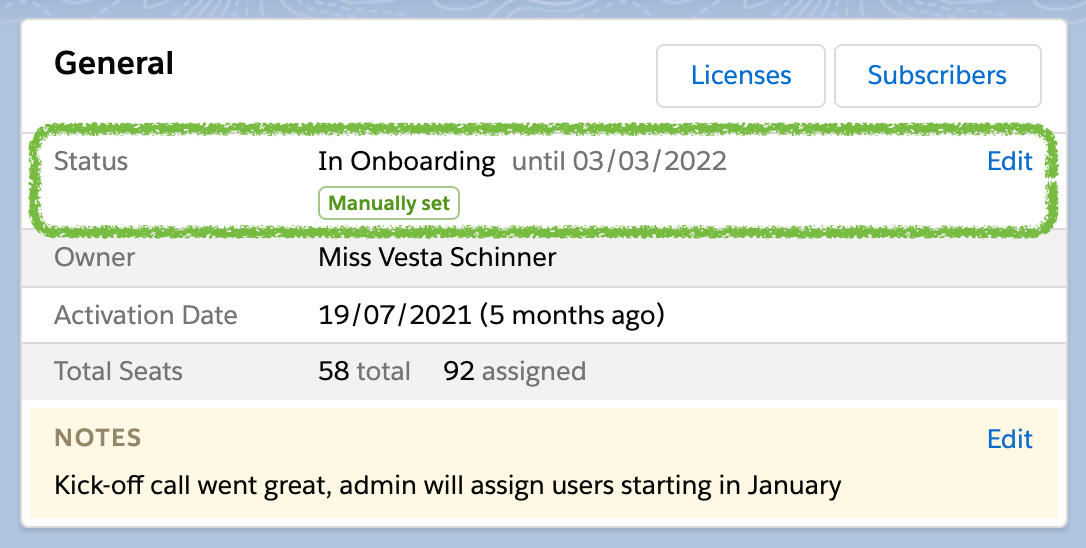
At any point, you can choose to unset a status override by switching back to the Automatic Status behaviour. That is also the default for all new accounts.
Where can I find the new functionality?
You can launch the status modal from two places:
From any account detail record via the Edit button within the status section.
From the account browser within the status column.