July Feature Update: CRUD Feature Support and App Customizations
Table of contents
CRUD Feature Support
If you head to our Feature Management section via Setup, you can now specify CRUD operation types on Custom Objects when editing features. Any changes you make here, will be reflected after our nightly recalculations in the Feature Insights section and the Feature Matrix.
Additionally, you can now properly sort all your features, either alphabetically or by modification date.
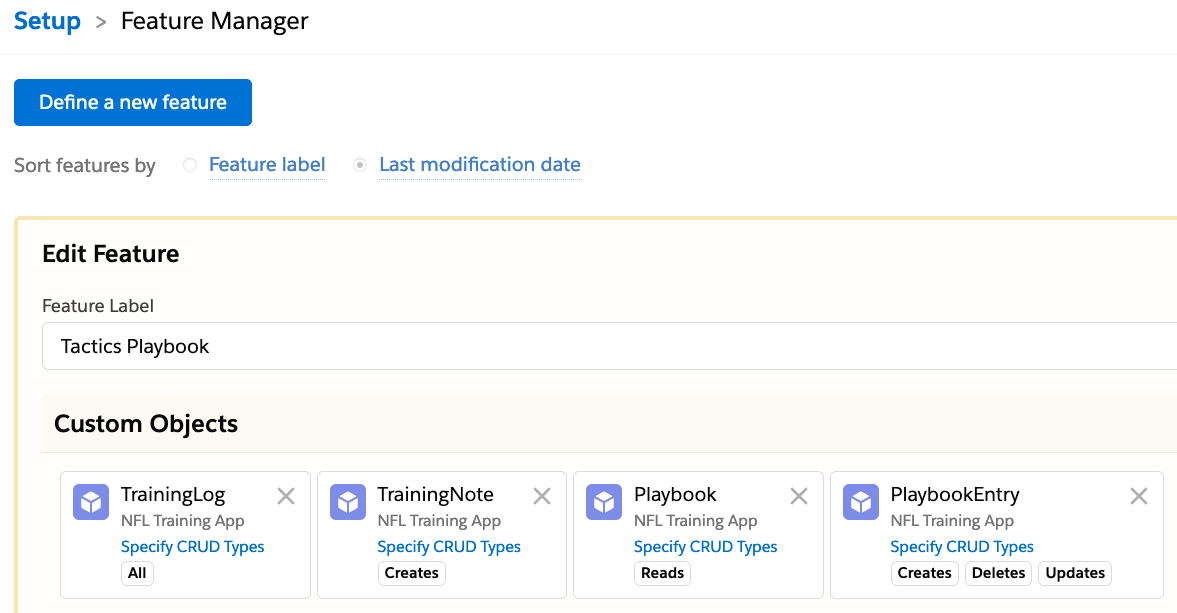
App Customizations
This release comes with multiple ways to further customize ISVapp to your needs:
Appearance
You now have the ability to configure specific sections of the ISVapp user interface. You can specify the appearance of the ISVapp health score as well as churn, engagement and Account detail metrics. Head to our setup section and select the Appearance tile to see the full list of options.
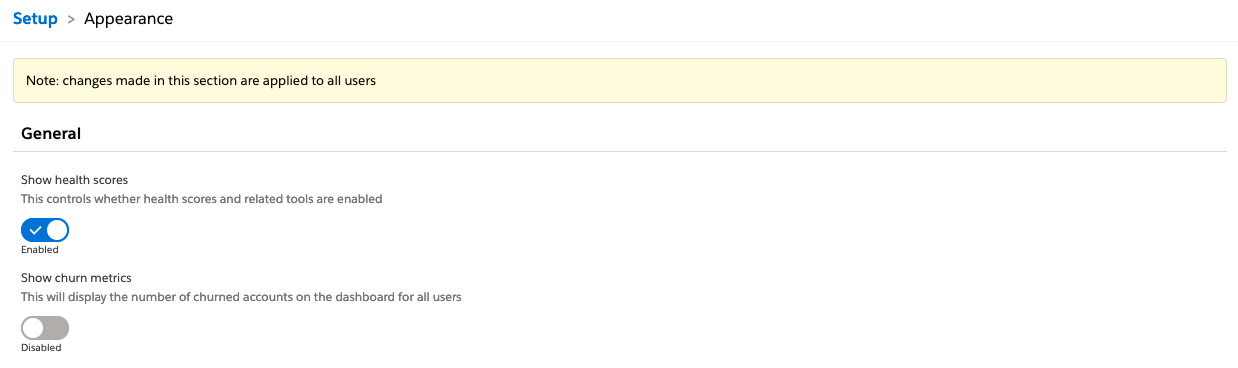
Custom Account Owner
Improve the visualization and explorability of ISVapp by adding an additional Acccount owner field. This applies to all partners that maintain additional Account owners next to Salesforce's default owner. Once specified, you can group, sort and filter by the additional field.
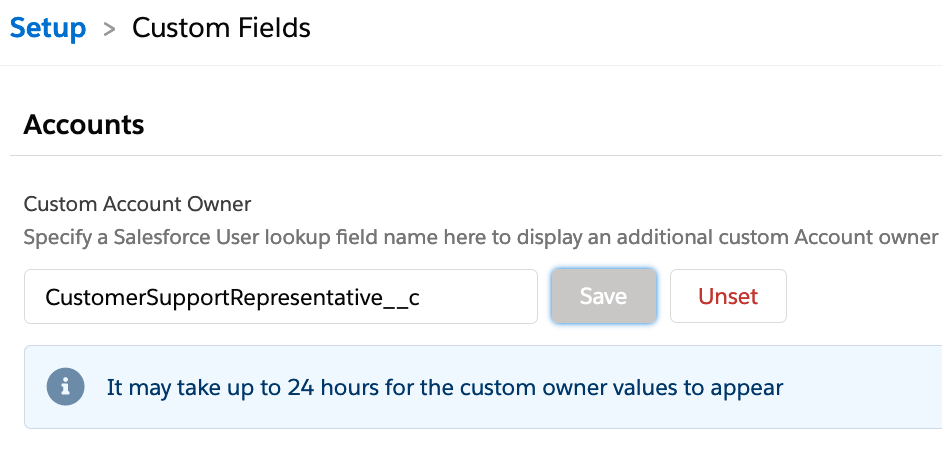
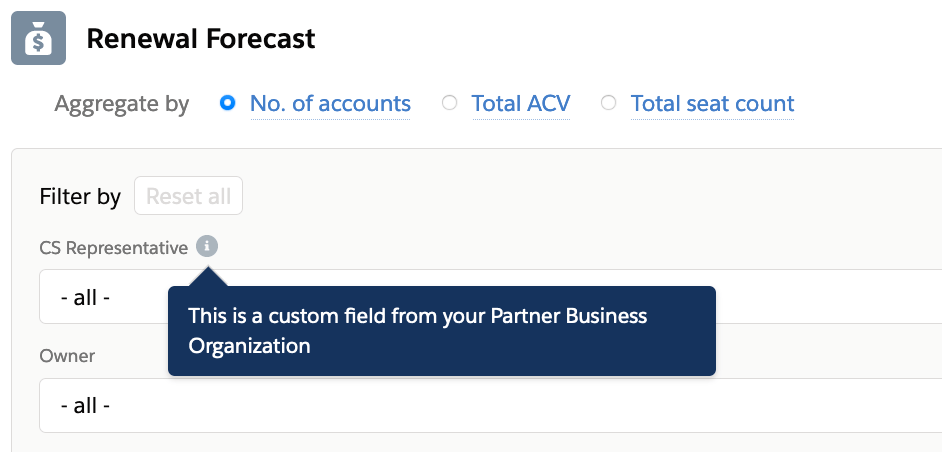
Custom Expiration Dates
We have added the ability to specify custom expiration dates via a custom managed package field. This helps partners to maintain Account expiration dates independently of the LMA. If you would like to leverage this new functionality please refer to this article in our ISVapp Help Center.
Where can I find the new functionality?
Head to our Setup section (the blue button on the top right) and select the respective topic in the list.