January Feature Update: External User Visualization
Many Salesforce ISV and OEM partners leverage Salesforce Experience Cloud (formerly known as Community Cloud or simply Communities) to expose certain parts of their applications to external users. The more important it is to understand what the access patterns for internal and external users look like — both for analysis and compliance or billing purposes.
In our January update, we included a new feature to visualize internal and external access patterns. It breaks down monthly, weekly and daily user engagement by the user's type (internal or external). As of now, the two categories are defined as follows:
External users — users of type CspLitePortal, CustomerSuccess, PowerCustomerSuccess and PowerPartner
Internal users — all other user types (Standard, Chatter Free etc.)
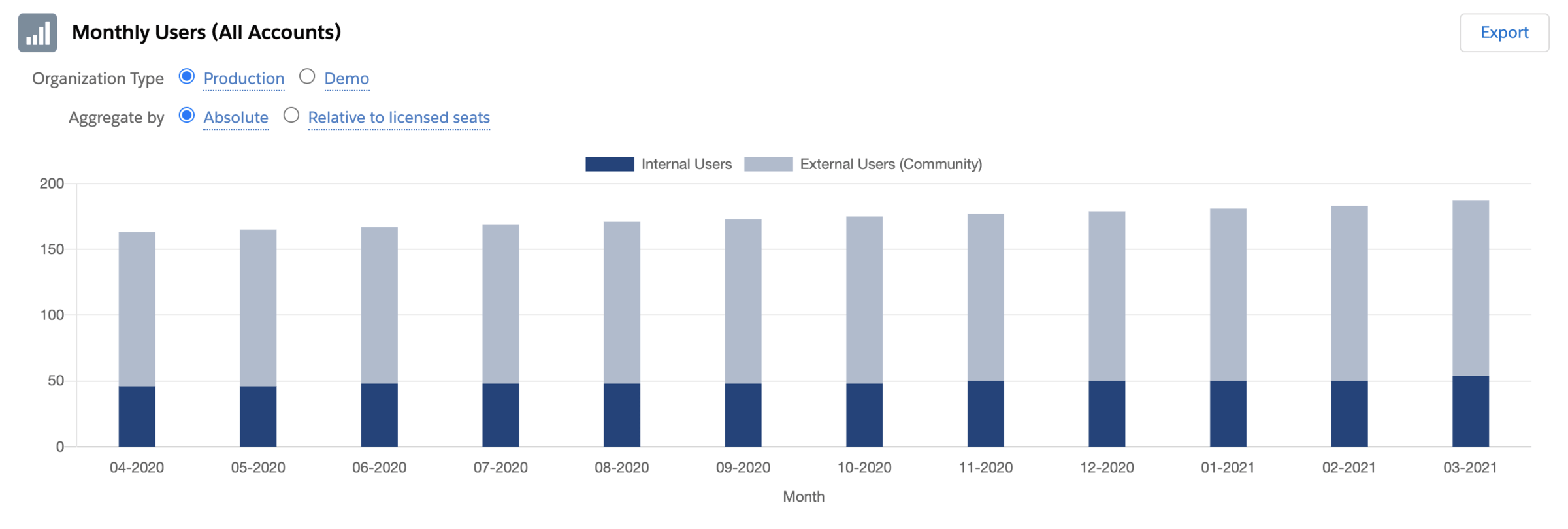
Where can I find the new functionality?
This is an opt-in feature. It can be enabled via Setup > Community Users.